Have downloaded my videos and tried it out for 5 minutes - just took a bath so i don't want to sweat yet - will do a proper session tomorrow but i really like what i experienced in the 5 minutes cruise - there's a lot experience and i look forward to all falling in place.
I get that if there are other people on the net and are riding the same video then i'll get their 'circle' but do i get to see the round circle of my own pace in a previous ride?
If yes - that would be incredible to be able to set your own pace. And can you choose which pace of one's own ride ie. was faster last month so can i choose that one?
I'm new to the indoor training thing - just got myself a Wahoo Kickr (hoping not to regret it) - and wanted to ride and condition my legs when i'm not riding outside - a more consistent fitness level. I don't plan to use zwift for long term - it's subscriptions can add up quickly. Mostly i'm thinking i just want to ride like how i do in real life - sometimes fast sometimes not so fast.....so something like veloreality is able to provide the resistance to the trainer to simulate a ride for the legs to pedal.
how do i pace myself on a video?
Re: how do i pace myself on a video?
We've already advised you to download and look at the User's Guide http://www.veloreality.com/exs_v_ride/v ... l_v1.0.pdf . Section 8.7 Segments and live riding of the guide explains you how it is being done.
VeloReality Forum Administrator
-
HHRoadtrip
- Posts: 43
- Joined: Wed Dec 02, 2015 7:07 am
Re: how do i pace myself on a video?
Pretty quickly, you will be able to see how the avatars work- the user manual gives lots of detail, but it may be hard to visualize the experience. It is essentially automatic, and you will be able to chase and then run away from a handful of your previous selves. And if your intention is to ride hard at times, and pedal lightly at other times, VeloReality is a really good choice.
-
HHRoadtrip
- Posts: 43
- Joined: Wed Dec 02, 2015 7:07 am
Re: how do i pace myself on a video?
You may need to contact Kostya (admin) again, but first, see if your avatar can be made visible by toggling the "A" key. It should be possible to test this without even being on the trainer- just use the "Test Mode" button. You will see your power and speed as if you were pedaling at your predicted FTP, and should see your previous performance avatars. Don't let the learning curve get you tense- it will eventually work. If you still have trouble, admin is a very good resource- he may want to take control of your computer to see if your settings need to be adjusted. You should have a good winter of training ahead of you.
Re: how do i pace myself on a video?
Sorry I accidentally deleted your original post.
While I will not bet my life on user guide being 100% perfect I do not see the errors you've mentioned.
1) Section 8.7 Segments and live riding and 8.8 Avatars show screenshots and explanation on how to use. I do not see where there is a button called "Avatars" mentioned/displayed on screenshots. Real time display (including options for avatars) is explained in section 9. Real time displays
2) In sections dealing with ANT+ (and that is where you set up your "smart" trainer lists "Search" button in screenshots/description. Not sure where were you looking for "Learn" button and why. Generally you click "Settings" / "ANT+ Devices" and the click "Search" button.
3) In "Oude Quaremont" there is one segment defined ( that brownish colored bar ). When you rode that segment completely your segment performance will be recorded. However it is not exported/available until you "officially" end the ride. Ride does not automatically end when you ride past the visible end, it just wraps and continues. You have to click the button "reset ride". After that your segment performance will be extracted and available for display next time you ride. Unfortunately Kwaremont being a short loop ride (same as Paterberg demo) is treated a bit differently and the software has a bug (will be fixed in next release) that prevents extracting segment performance for reuse. It will still work if you pause the ride before it wraps and then click button that gets you back to ride selection screen. At this point and / or if you click "reset ride" button your performance will be extracted and reused. Anyways Kwaremont only has single short segment defined. Normal rides usually have much longer segments that often include full length. As an example I just rode that Kwaremont ride, ended it and started again. Below is a screenshot with my old performance represented by circle ahead of me (if I rode faster it'll be behing and not visible) and it is also visible on top of the screen as a triangle (same color as a segment).

While I will not bet my life on user guide being 100% perfect I do not see the errors you've mentioned.
1) Section 8.7 Segments and live riding and 8.8 Avatars show screenshots and explanation on how to use. I do not see where there is a button called "Avatars" mentioned/displayed on screenshots. Real time display (including options for avatars) is explained in section 9. Real time displays
2) In sections dealing with ANT+ (and that is where you set up your "smart" trainer lists "Search" button in screenshots/description. Not sure where were you looking for "Learn" button and why. Generally you click "Settings" / "ANT+ Devices" and the click "Search" button.
3) In "Oude Quaremont" there is one segment defined ( that brownish colored bar ). When you rode that segment completely your segment performance will be recorded. However it is not exported/available until you "officially" end the ride. Ride does not automatically end when you ride past the visible end, it just wraps and continues. You have to click the button "reset ride". After that your segment performance will be extracted and available for display next time you ride. Unfortunately Kwaremont being a short loop ride (same as Paterberg demo) is treated a bit differently and the software has a bug (will be fixed in next release) that prevents extracting segment performance for reuse. It will still work if you pause the ride before it wraps and then click button that gets you back to ride selection screen. At this point and / or if you click "reset ride" button your performance will be extracted and reused. Anyways Kwaremont only has single short segment defined. Normal rides usually have much longer segments that often include full length. As an example I just rode that Kwaremont ride, ended it and started again. Below is a screenshot with my old performance represented by circle ahead of me (if I rode faster it'll be behing and not visible) and it is also visible on top of the screen as a triangle (same color as a segment).

VeloReality Forum Administrator
-
Machoman121
- Posts: 43
- Joined: Sat Sep 30, 2017 12:26 pm
Re: how do i pace myself on a video?
Ah....reset ride. I tried the ride again - completed the brownish/orange colored bar and pressed reset ride and rode it again and now got the avatar - so the ride is only saved for the duration of the brownish bar (?).
On another video I then tried riding parts of the brownish bar and stopped, reset - and started the ride again - but couldn't get the avatar back.
Do i have to complete the entire brownish bar section for the avatar to be recorded?
On another video I then tried riding parts of the brownish bar and stopped, reset - and started the ride again - but couldn't get the avatar back.
Do i have to complete the entire brownish bar section for the avatar to be recorded?
Re: how do i pace myself on a video?
Video can have many segments with different colors, not just orange, each represented as horizontal bar. ANY segment you rode in its ENTIRETY will be recorded and will produce avatars. I think user guide is quite clear about it.Machoman121 wrote: ↑Thu Oct 12, 2017 11:29 pm...Do i have to complete the entire brownish bar section for the avatar to be recorded?...
On screenshot below there are blue,red and yellow segments currently being at riding position. Red and yellow segments were completed before and you can see relevant flags and avatars. Blue segment was not ridden in full hence no avatars/flags:
(just in case, you do not have to "reset ride" for each segment, for normal ride just reset it once after you are done or before you start riding again)
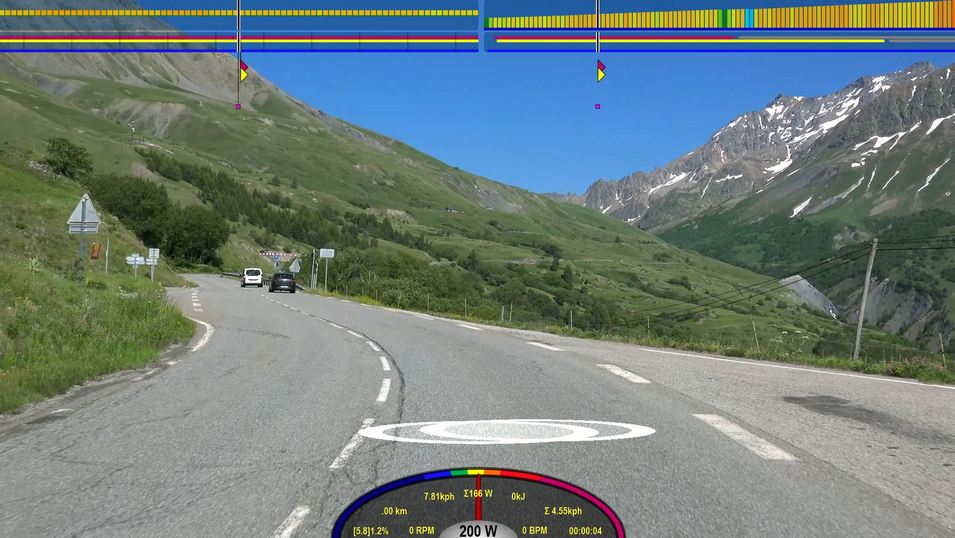
VeloReality Forum Administrator